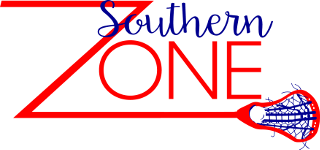Registered families and athletes
If you have already registered on this site, please login at the bottom of this page using your email address as your login username. If you forgot your password, click the Lost Password link and an email will be sent to you that will allow you to reset your password.